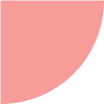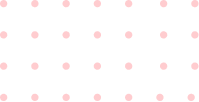The advantages of cloud virtualization for business
By
Last Updated May 06, 2023
Table of Content:
Introduction
What exactly is virtualization?
The Virtualization Concept in Cloud Computing
Virtualization Characteristics in Cloud Computing
Cloud Computing Virtualization Solution Types
The Advantages of Virtualization in Cloud Computing
Using Virtualization to Improve Your Cloud Network
How can Syoft assist?
Introduction
The global public cloud computing industry is expected to be worth $482 billion USD by the end of 2022. The digital transformation in business has resulted in cloud services delivering every process you are familiar with, from digital business management to software development, infrastructure, security, and advertising. As a result, the concept of virtualization and cloud computing has already dominated the market with its limitless applications.
According to experts, "virtualization is the foundation of cloud computing," which is likely why modern startups and enterprises virtualize their business processes to reduce costs and maximise capacity utilisation.
Because it is imperative that every business implement virtualization changes in their processes, a detailed article on virtualization in cloud computing will assist you.
What exactly is virtualization?
Virtualization is the process of creating a virtual environment out of pre-existing environments such as network resources, operating systems, servers, storage devices, and desktops. Through the virtualization technique, multiple units and organisations can share a single physical instance of an application or resource.
Virtualization is a common business practice, particularly in cloud computing technology, where you can use a multi-layered commuting approach to maximise your company's hardware use.
Virtualization also allows multiple applications and operating systems to run concurrently on the same machine and hardware. Virtualization is now widely used in the business world, with numerous applications and positive outcomes. Let's look at the various types of virtualization solutions for digital enterprises.
The Virtualization Concept in Cloud Computing
Virtualization is a technique used to create a virtual ecosystem of the server operating system (OS) and storage devices in the context of cloud computing. The goal of creating virtual machines is to allow cloud users to purchase only the resources they need when they need them and to sustain those resources cost-effectively as the workload grows.
Virtualization and cloud computing are now widely used by IT architecture enterprises and digital businesses around the world to provide multiple OS services (Windows, Linux, physical hardware, etc.) to their users at the same time.
Because cloud computing application development is now considered a service, assisting a virtualized ecosystem in the cloud can reduce the need for physical resources.
Depending on the type of OS the cloud virtualization is running on, you can keep it either public or private.
This demonstrates how important virtualization is in cloud computing, ultimately leading to a cost-effective and scalable business model.
Following that, we must investigate the properties and features of virtualization in cloud computing.
Investigate our cloud services.
Virtualization Characteristics in Cloud Computing
Before you decide to incorporate virtualization into your cloud server, you must first determine what properties you require in your virtual environment. When it comes to virtualizing your cloud, you must be extra cautious about the features your virtual machine will have. The primary distinguishing characteristics are listed below.
Isolation
Virtualization must provide guest programmes, whether an application or an operating system, with a completely isolated and separated environment. Typically, cloud programmes interact with an abstraction layer that grants access to the underlying resources.
The virtualization process filters activity and protects the host from malicious attacks. Thus, the virtual environment's purpose is to fine-tune the resources to control the performance of the guest programme.
Distribution of resources
Whether your company runs on a network of linked servers or a single computer, the role of virtualization in cloud computing is to create a distinct computing environment from a single host machine. This machine also allows you to restrict participants as active users easily control and scale consumption.
Aggregation
Because virtualization allows multiple devices to share resources from a single machine, you can aggregate your multiple devices into a single-parent host. Furthermore, aggregation necessitates the use of cluster management software to associate a homogeneous group of servers or computers with the creation of a unified resource centre.
Authenticity and security
A promising virtualization process will increase the host's ability to control the execution of the guest programme invisibly. Cloud virtual machines also manage and filter guest programme activities, preventing the possibility of unauthentic harmful operations. Furthermore, virtual platforms automatically balance a load of multiple servers, preventing downtime and ensuring continuous uptime.
Availability
Virtualization on cloud platforms provides numerous benefits that you cannot take advantage of.
Shareability
The most important feature of virtualized machines is shareability, which allows you to create a separate computing environment within the same host. This is how you can reduce the number of active servers and save energy.
Now that we've covered the important aspects of virtualization in cloud computing, you're ready to see what kind of virtualization solutions you can use for your digital business.
Cloud Computing Virtualization Solution Types
When your company runs its operations on a cloud computing platform, virtual machines carefully monitor, manage, and optimise all of your resources. This is why virtualization is supported by multiple solutions to meet the needs of each organisation.
Virtualization
The following are some examples of virtualization solutions that you can use:
Virtualization of Applications
Instead of running directly on the physical infrastructure, virtual applications are disconnected from it during this process. They are designed to run through a virtualization layer, which allows the device's physical resources to be transferred to the application.
When you combine your virtual business applications with other virtualization tools, you can run your application from any underlying operating system.
For example, you can run your Linux application on a Windows OS via a virtual ecosystem.
Virtualization of an operating system (OS)
Multiple operating systems can be installed on a single server or workstation using OS virtualization. Instead of just one operating system, you can install another as a subset of the original machine.
In this case, each operating system on a machine is isolated from the others and secured in a containerized fashion.
Consider being able to run multiple operating systems on a single machine, saving space, infrastructure, electricity, and additional devices.
Virtualization of Storage
Storage virtualization in cloud computing is a common practice for modern startups and enterprises. It is the process of decoupling storage infrastructure from the underlying physical resource.
Storage in a virtual environment enables faster data and file transfers, more centralized management, and more efficient virtualization and cloud computing setup.
Virtualization of Administration
This virtualization is unique in that it focuses on managing access and permissions for devices and servers. Administrative virtualization is explicitly used in data centers where admin roles are required.
Virtualization of servers
Server virtualization in cloud computing works similarly to storage virtualization, except that it deals with more processing than storage. Each server can run independently of the others, and your applications do not need to know which physical server is supplying resources.
Virtualization of Desktops
You may be familiar with the concept of desktop virtualization because it is one of the most popular business solutions. It is used when your physical location changes frequently or when your workforce is
more mobile. You can access virtual desktops from the cloud and quickly transfer data between locations.
The market's abundance of virtualization solutions demonstrates how beneficial the concept is to any business.
The Advantages of Virtualization in Cloud Computing
The benefits of virtualization in business are limitless, which is probably why the process is so common in large cloud computing spaces. Let's look at some of the advantages of virtualizing your business cloud infrastructure.
The Advantages of Virtualization in Cloud Computing
Flexibility in machine data transfer
One of the most significant advantages of using virtualization is the ease with which data can be transferred between servers and devices. You don't have to sift through data centers or physical hard drives to find the data you need in virtual environments.
With virtualized storage and desktop solutions, you can also move an entire machine from one location to another without moving any physical infrastructure. Consider saving time, money, and energy.
Failure defense
Cloud computing virtualization can protect your entire system from failure. Because virtualized infrastructure is isolated into containers, if one part of the system fails, the other part will continue to function normally.
When testing a new program or different types of software, enterprises typically use virtualization. Testing in a virtual environment can assist in protecting the rest of your IT environment from bugs, crashes, and other issues.
DevOps Made Simple
Maintenance and updates are typically a concern in a traditional hardware-based ecosystem. To improve software security and speed up updates, virtualization provides on-demand access to an infinite replicated virtual machine. This also keeps the development, testing, and deployment pipelines running smoothly.
Cost-effectiveness
Computing in the cloud
Depending on your business model and data requirements, cloud computing power can be costly. Furthermore, with additional resources, your model can become quite large. You can easily identify and remove idle resources in your existing infrastructure using virtualization techniques on your cloud.
Furthermore, the costs of virtualization are lower than the costs of purchasing and maintaining additional hardware.
Operations and processing have been streamlined.
This cannot be overstated: virtualization in cloud computing centralizes management so that all resources can be operated smoothly. Cloud computing and virtualization are by far the most effective combination for streamlining large-scale operational strategy.
Not to mention the time saved on installation, patching, maintenance, and repair. In the event of damage or failure, backup and recovery should take as little time as possible to minimize downtime.
Other advantages of virtualization include increased efficiency and resilience, as well as the ability to easily copy and clone virtual machines.
Using Virtualization to Improve Your Cloud Network
Once we know what appropriate tools to use, the benefits of virtualization in cloud computing can be scaled to their full potential. Hypervisor is a common tool in the virtualization process. It is a low-level program that can virtualize your system, storage, and networking hardware by acting as a virtual machine manager. Virtualization performance management tools and capacity planning tools are also popular solutions.
If you haven't already started using virtualization techniques in your business, now is the time.
to conduct a thorough examination of your cloud infrastructure We recommend looking for dependable cloud computing services to help ensure your cloud virtualization.
How can Syoft assist?
Syoft chooses a model based on your company's needs. We can help you deliver the most scalable and secure cloud solutions, whether your apps are running on a third-party service or on-premise data centers. Contact us to learn about custom cloud and virtualization solutions for your company.
Recent Posts
Get a Free Quote.
Lets Build Your App!
Connect