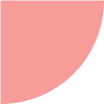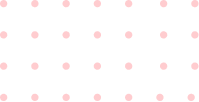Search criteria that distinguish the best from the rest
By
Last Updated May 06, 2023
Table of Content
Introduction
What is the definition of intuitive design?
The Importance of Intuitive User Experience Design:
Search Engine
Submitting a Search Query
Obtain Information
Show the result
It's Coming to an End
Introduction
When you hear someone say, "I had an intuition," you might wonder if he or she has the ability to see into the future. However, this is not the case. Intuition is a feeling that humans have based on instinct and is not dependent on conscious reasoning.
In the area of mobile app design, this subtle, cerebral concept is extremely important. Why do we identify one symbol with a specific action, after all? Is it a natural propensity or one that develops as a result of our daily lives? Today, we'll look for solutions to these concerns and see what features and facets make for the best intuitive search capability in a mobile app.
What is the definition of intuitive design?
Everything that determines the relevance of UI/UX design in an app is included in an intuitive app design. Its elements, such as typography and content flow, allow guesses to direct action, such as information searches. The meaning of an intuitive design is gradually conveyed while staring the user in the face, very literally. The user cannot and must not think about anything else except the intended purpose of the feature because it is so symbolically obvious. To be deemed instinctual, a design architecture must foster the following characteristics:
When it comes to mobile app design search, discoverability is second nature. From the navigation bars to the profile sections, you can navigate across everything with only a few clicks.
Perception is another term for affordability.
Intuitive UI employs a slew of visual signals to show the user what would happen if they click a button. Its elements are designed with the user's expectations in mind.
Visual clues should supplement the user's expectations. A bell is widely used to indicate a notice, thumbs-up, or like. A variety of icons that appeal to common sense are included in intuitive UI design.
Minimalist thinking should be used for efficiency. A minimalist design is non-confrontational since it guides users through the processes necessary to complete a task.
The responsiveness of the app indicates whether the user's action was successful. Intuitiveness takes it a step further by elaborating on corrective measures.
The Importance of Intuitive User Experience Design:
In practically every facet of our lives, smartphones have taken over. They've completely supplanted desktop computers for many people. In fact, 40% of individuals use their smartphones to conduct online searches. Smartphones account for more than half of all video views on the planet.
While considering the amount of time and utility that people spend on their phones, intuitive design components are an exercise that any mobile app design agency should prioritise and that everyone should be aware of when reading a mobile app design guide.
Developing a User-Friendly Mobile App The most common activity most users take in any app is to search. It's a wormhole that allows users to skip ahead to their preferred location. Nonetheless, you would notice significant variations between a fantastic app and a good app's search feature.
Being a mobile app design firm since our inception, going intuitive first is in our DNA, as we have demonstrated on several occasions. As a result, we're in a position to share our insights on how to create a user-friendly in-app search option with you. To make the process easier to follow, we've separated it into four steps.
1. Search Engine
Let's start with the search bar's physical characteristics, such as its shape and location on the screen.
Size of Search Bar
The search bar should be large enough, according to the UX search best practices bible.
The search field should preferably be a large box if your design allows it.
You'll frequently come across search icons, which when clicked expand the search field. Though it appears to be engaging, it has bad UX consequences and should be avoided as a UI/UX mistake.
Not advisable
The icon is meant to make inputting a question easier in context, however, the icon-only search adds an extra step before the user may do so. Users would be directed in the appropriate path if they chose an open text field.
Symbol for searching
A magnifying glass should always be used to depict the search field. People have grown to accept the sign by default as a result of all the snitch movies that used clichéd magnifying glasses to look for anything. Use the most basic image of a magnifying glass with minimal graphical embellishments. This is one of those places where the less you do, the better.
2. Submitting a Search Query
For years, most of us have been typing in the Google search bar.
Nonetheless, we make mistakes. Users are irritated by misspellings because not everyone is a grammar Nazi and wants to fast through the full process. As a result, it is a mobile app design company's obligation to make entering the search input as simple as feasible.
Search using keywords
There's nothing extravagant about it. You type your search phrase into the search area, and a list of search results that match your terms shows below. Then select the one that is closest to the information you require. This method is still used by a number of apps. For example, Twitter displays both the hashtags and, if applicable, the social handles linked with your query.
However, such a system is not without flaws. It is contingent on the customer entering the correct information.
Filtered Lookup
Websites with tens of thousands of products use heavy-handed filtered search to provide a more refined search experience in the app. Domains such as E-commerce, Edtech, and travel are examples. Given the thousands of results that match the entered term, it's best to let the user focus on the possibilities that are most directly relevant to their search.
While some apps allow users to apply filters before using the magnifying glass, others overwhelm them with total results and force them to sort through them.
Search Prediction
Including an auto-complete option in apps that require a lot of data entry, such as conversational apps (like Whatsapp) or lifestyle apps (like Pinterest), is a fantastic idea. One of the ways AI can assist in the development of next-generation apps is through this functionality. In-app capabilities that register recent searches as part of the search history must be built by the app design agency that develops your app. When re-entering a term, the user will see his or her recently entered keywords appear first in the auto-suggest drop-down list.
Search Restrictions
Loading your program with a variety of sophistication isn't always the best option. Websites strive to maximize page views by extending user sessions. In contrast to this, an app concentrates on the user's repeated visits, even if the sessions are only a few seconds long.
Limiting search features in an app could be considered based on design concerns.
Keep only what you need to get customers where they want to go, such as compartmentalizing your material into categories as Hotels.com does.
If your app isn't an e-commerce site, auto-suggest should fit right in because there's a pattern to everything the user does, and it's your duty to figure it out so in-app search is straightforward.
Search by Voice
The app's voice search is intended to provide a hands-free experience. Apps that provide this functionality are frequently used for cross-connection and multimedia broadcasting. Google has one of the greatest voice search functions, and the market has started producing voice search-friendly content. Another example is Spotify, which allows you to search for songs by simply pressing a button.
3. Obtain Information
Search results should appear as soon as the finger pushes enter, according to the thumb rule. However, network lag is uncommon, and in that event, the user should be aware of the possibility of a delay.
This speedometer is an excellent example. It uses a speedometer animation to draw attention away from the main topic.
4. Show the result
The search results are generally regarded to be accurate. However, as a mobile app development firm, Syoft pays particular attention to inquiries that are prone to errors and lead to a dead end. What follows should not be anyone's guess, but rather a logical, step-by-step strategy for obtaining the appropriate information from the user, as we will see in the following sections.
Addressing the "No Matches Found" issue
Never leave a client staring at a blank wall. Offer something to the viewer even if the code cannot discover suitable results to present. Show alternate or remotely similar products or the most popular search categories when there are no relevant results to show. You never know if the user intended it that way. In such a case, a blank page In such circumstances, a blank page provides a terrible impression on the user, who may believe the app is ineffective.
Send the Correct Message
While presenting related products can help to pacify the user, what if the issue is more serious? The backend may have truly malfunctioned, and there's no shame in stating and emphasising the issue to the user. However, make sure to express optimism that the problem will be remedied shortly.
Amazon executes one of the best gimmicks in the industry. Everyone loves dogs, so Amazon developers decided to take advantage of this.
Everybody makes mistakes. It's perfectly natural. When an algorithm fails, most individuals rationally assume responsibility.
When it comes to Google searches, most of us are grateful that the engine recognises our search intent and corrects and offers correctly spelled words. This isn't going to change with the app, but it can improve.
Make sure the algos are trained to fix misspellings whether you're constructing an app in-house or outsourcing the work to a mobile app design and development business.
Make category headings
When there is a lot of variety in the information, it's ideal to put it under parent categories. Take, for example, Spotify. It features millions of songs, and particular search categories have been established to organise them. Artists, songs, and podcasts are their parent tags, and if the user knows their genre, they can jump right in.
Select a Design Template
The way you present the content has a lot to do with how you present it. Netflix is an excellent example of how to use a side-slide search feature. It provided fresh air in the face of the tired, tested, and overdone content flow that comprised carousels and pagination. Infinite scrolls have been shown to be equally addicting and effective.
Loading on demand
Lazy loading, often known as content optimization, is a content optimization strategy that displays the content that is intended for first rather than bulk loading the page all at once. It saves time and network resources while providing immediate delight to the user. Developers can utilise lazy loading to avoid having to execute code until the user requests it.
It's Coming to an End
Syoft began as a spontaneous decision by a group of friends and has since grown in prominence in the field of mobile app development. Despite the accolades, we keep our heads down, take tasks that we can wrap around ourselves, and gracefully admit if anything is beyond our means, which has thankfully never happened. If you came here because of our straightforward design, we're sure you'd be surprised to learn about the full scope of our services
Recent Posts
Get a Free Quote.
Lets Build Your App!
Connect