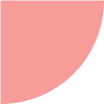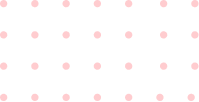Firebase for Startups: Must-Have or Optional?
By
Last Updated May 06, 2023
Table of Content :
Introduction
What exactly is Google Firebase?
Why Should Your Startup Use Firebase for App Development?
Firebase's Restrictions
When is it appropriate to use Firebase for a startup and when is it not?
Our Firebase Knowledge
Allow us to Utilize the Power of Realtime
Introduction
There is no secret to creating a mobile app that has millions of downloads that goes beyond how well its backend and frontend are developed.
And the presence or absence of a well-structured front and backend is what determines the success or failure of any mobile app and, ultimately, the startup that supports it.
While the Frontend is well-organized in terms of being merely a "step ahead" of the Backend team's efforts, it is the Backend development process, particularly one involving the Mobile app backend database, that requires some extra eagle-eye attention.
Backend Development, as we have already established in our Mobile App Development Guide. The effortless experience is powered by backend development.
What exactly is Google Firebase?
Firebase Backend-as-a-Service, which began as a YC11 Startup, quickly grew into a next-generation mobile app development platform for Google.
The platform, which provides developers with two options – Realtime and Cloud Firestore – relieves Firebase developers of the need to manage servers, write APIs, or simply manage their datastore, allowing them to focus on what really matters – curating amazing user experiences.
Let us look at why Firebase for web and mobile apps is beneficial to startups, as well as its limitations –
Why Should Your Startup Use Firebase for App Development?
For the Fantastic Analytics:
What is Google Firebase if not a service that provides insights and analytics?
The Analytics dashboard is one of the most popular features included with the Firebase mobile apps. The dashboard is free and has the ability to report on over 500 different event types, each with over 25 attributes.
The dashboard aids in providing a clear picture of user behavior and measuring the various users' attributions. Finally, it assists businesses in understanding how users interact with their app, allowing them to better optimise it in the future.
Sorted App Development Procedure:
For businesses that use Firebase, the platform takes over a number of processes that are otherwise known to consume a significant portion of the developers' time, preventing them from developing high-quality apps.
-
Messaging in the Cloud
-
Hosting
-
Authentication
-
Laboratory for testing
-
Configuration via the Internet
-
Database in Real Time
-
Reporting a Crash
-
Storage
Increased User Engagement:
Whatever category your mobile app falls into, the ultimate goal that all businesses want to achieve is high revenue and popularity – both of which result from a positive user experience.
Firebase web apps and native apps include a number of built-in features that not only provide insights into users – how they interact with the app, the stage at which they leave the app, the part of the app they engage with the most, and so on – but also provide measures to correct declining engagement.
Increase Your Revenue Count:
Firebase is more than just a backend database for mobile apps. Firebase trains you to earn high-paying jobs.
With Firebase, you can show your ads in real time to millions of Google Advertisers, choose the format that best suits your mobile app, and work with over 40 ad networks via AdMob mediation.
To Discover What Went Wrong:
The feature that comes with Firebase for web apps and Google apps for startups assists in the creation of a detailed error report that is categorized into groups with comparative stack flows chosen based on the severity of the impact on the users. Aside from that, it allows businesses to register for custom events, which aids in the detection of crashes before they occur.
To Become Searchable:
Aside from advertising, the only direct path to making your brand a household name is To Become Searchable
Aside from advertising, the only direct route to making your brand a known name in the world of millions of prospective users is through mobile app indexing – a process that places your application on the top fold of the search engine when a user enters a query seeking solutions that your app offers. Firebase for apps includes an App Indexing feature that allows you to place your app on the SERPs and thus in front of millions and billions of Google Search Engine users.
To Invite New Users:
Google Firebase's 'Invites' feature allows you to motivate and compel prospects to become loyal users. It enables you to send personalized emails, invitations, and other communications.
For use with Firebase Dynamic Links:
Firebase Dynamic Links is an example of proper deep linking and a deafening answer to the question, "Is Firebase good?" The links function as you expect them to, on the platform of your choice, and even when your mobile app is not installed on the devices of your users.
Users get the best experience possible from the platform on which they open the link when using Dynamic Links. When users open your Dynamic Link on Android or iOS, they are directed to your app's linked content. Similarly, when the link is opened on a desktop, it takes them to the appropriate location, giving them the desired experience.
Furthermore, Dynamic Links work across multiple app install functions
Machine Learning is used to power apps:
With the increasing demand for Machine Learning powered mobile apps that include features such as text recognition, face detection, image labeling, barcode scanning, and landmark detection, it has become a must-have element for any app that wishes to be labeled as innovative.
Firebase's ML Kit provides both an on-device and cloud-based API that works even when there is no network connection.
Implementation of Authentication:
In this day and age of digital vulnerability, you will need some form of authentication to ensure the safety of your apps. Firebase includes a variety of authentication methods that you can use in your app, including email and password, social media logins (Facebook/Google/Twitter/GitHub), and even phone numbers where you give Google the phone number.
App users can use Firebase to authenticate, register, reset passwords, and verify emails. You can save money and time by using Firebase UI, which is free and open-source!
Static Hosting with Power:
Fireup provides free CDN and SSL hosting to developers, and it all runs on Google Cloud. This means it will have no problems while serving files to a large number of users all over the world. The fact that the Firebase host uses Superstatic, which can be run locally for all types of testing, makes the entire development process even easier.
So you can see how useful Firebase can be for your startup.
Despite the fact that there are numerous advantages to incorporation,
Let's take a look at them before diving into the situations where investing in Firebase makes sense and when it doesn't.
Firebase's Restrictions
The Firebase Console Is Ineffective:
Although the Firebase console allows you to do a variety of things, it is ultimately ineffective. A significant limitation of the Firebase console is the lack of detailed analytics and logs. While you will receive a graph displaying database usage, it will be difficult to determine the number of times a file was downloaded until you find a solution for yourself.
Creating Security Rules:
Firebase defines the storage and database rules using JSON files and Javascript code with strings. Normally, this is not a difficult task because one can use Bolt to make the process much less painful, but the truth is that once you get around it.
Javascript SDK Restricted:
A number of Firebase features are only available in the iOS and Android SDKs. When working with JavaScript, the most noticeable limitation is the lack of offline persistence.
Although all of your hybrid, web, and React Native applications will continue to function even if data is temporarily lost when you close the tab or application, the data is completely erased. So it's up to you to implement a cache, which can be a time-consuming task on mobile.
Modeling of Limited Data:
The Firebase database is essentially a single large JSON file. There is no single way to demonstrate many-to-many or one-to-many relationships. In practice, this means that you will almost always end up with duplicates.
Now that we've seen the limitations of Firebase, let's take a look at when it makes sense to use the platform and when it doesn't.
When is it appropriate to use Firebase for a startup and when is it not?
After considering all of the benefits and drawbacks, the decision of when Firebase should be used and when Firebase for Startup is a bad idea ultimately comes down to the complexity of the mobile app project.
If your app is of simple to medium complexity, Firebase should be integrated; however, if your app is of high complexity and deals with a large amount of data, you should choose another option.
When the Firebase pricing is taken into account, it makes more sense to use it for smaller projects rather than complex ones.
After all, is said and done, the fact remains that we have worked extensively on Firebase and have thoroughly enjoyed the experience. So, for us, the only correct answer to the question – is whether Firebase good. Is a resounding YES!
So, before we direct you to our Backend team, who will assist you in getting started with Firebase, let us take a look at our previous experience.
Our Firebase Knowledge
We have worked with a number of Firebase offerings as a leading mobile app development company.
For example, we created a number of web and mobile applications.
-
Budfie\sCannalign
-
RURP\sMPH\sMenufitness
-
StellarClubs
-
Invoiz\sBody4Home
-
TheSpot\sSwap Genie
-
Ooly
-
Papas360 Roammate Jambo Messenger
-
Trringo Jhaiho Peeps Fantasticoh Trringo
-
MyFitCalendar\sPaid2Gamble\sBK
-
Naoow
We've also built several project management tools and content management systems with Firebase Analytics.
Overall, we've had a good time working on Firebase. It is without a doubt an extremely useful layer and versatile platform for developing both mobile and web applications.
The platform has worked well for us in a variety of projects, including a project management platform, a real-time chat, and a billing system.
The one thing we liked about it is that it grows with your development cycle – we used the Firebase editor to mock up data and get an idea of how the application works and then later used the same datastore to serve up a massive amount of data per month.
Apart from that, there are three other factors that have led us to continue using Firebase for as many applications as possible.
Allow us to Utilize the Power of Realtime
It's almost surreal when the application you created works in true real-time. It does not ask people to wait while the page loads, but rather provides the information as it is requested.
However, real-time is an all-or-nothing element. If your data fails to broadcast updates, it becomes difficult to rejoin with the real-time data, making it very tempting to abandon the real-time idea entirely. However, thanks to Firebase's APIs and broad applicability, we can work in real time from the start of the project.
The scalability of Firebase is simple
We went from a few test projects to hundreds of live design products without having to worry about database servers. When it comes to managing infrastructure, scalability has been one of the most convenient features for us.
Create a Critical Data Structure in Firebase
All of our concerns about trusting Firebase for the development of fragile and critical data structures were alleviated by locking and securing a number of areas of the database to allow only our RPC methods to modify them.
Recent Posts
Get a Free Quote.
Lets Build Your App!
Connect